解决Rclone挂载Google Drive上传失败和内存占用高
创建谷歌api:
https://console.developers.google.com/apis/api/drive.googleapis.com/overview
OAuth 同意屏幕,只要随便填一个名称和上传logo即可保存,之后就可以创建api了。
名称随意,之后就可以获取自己的id和秘钥。
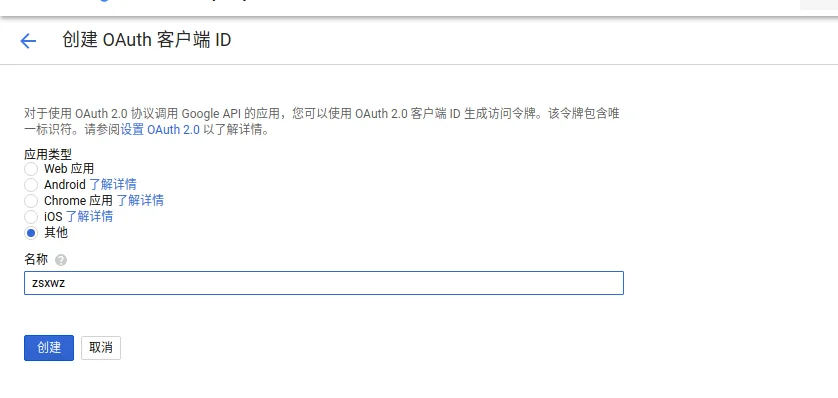
rclone config
添加配置的时候,添加一下获取到的ip或者密钥即可。
Google Application Client Id
Leave blank normally.
Enter a string value. Press Enter for the default ("").
client_id> #输入客户端id
Google Application Client Secret
Leave blank normally.
Enter a string value. Press Enter for the default ("").
client_secret> #输入客户端密匙

之后该怎么挂载就怎么挂载。。。
上一篇:
linux常用归档压缩解压命令下一篇:
rclone挂载google drive错误Failed to configure token
