Windows安装教程请参考unlocker208为例首先,打开你的任务管理器,选择服务,将下图框中的服务停止。

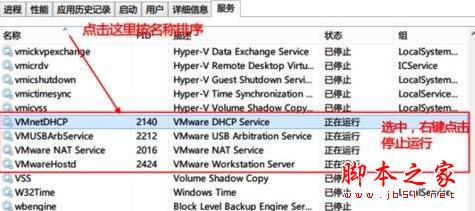
在运行unlocker208文件夹中的win-install.cmd,记住要右键管理员运行。

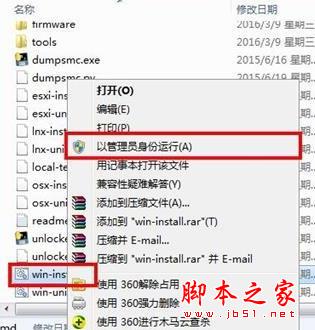
注:运行时,文件的路径必须是英文。完成后,打开VMware Workstation,创建虚拟机。
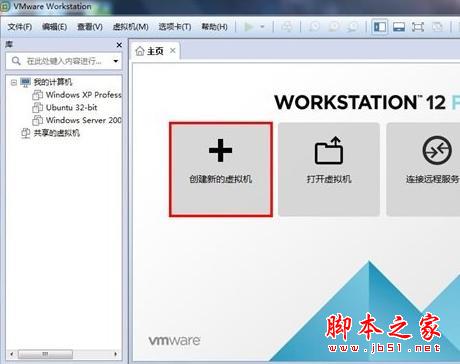 选择典型安装。
选择典型安装。

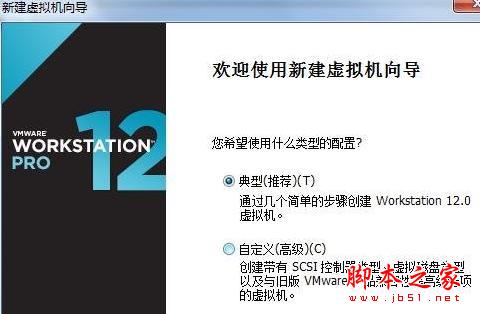
选择稍后安装操作系统。

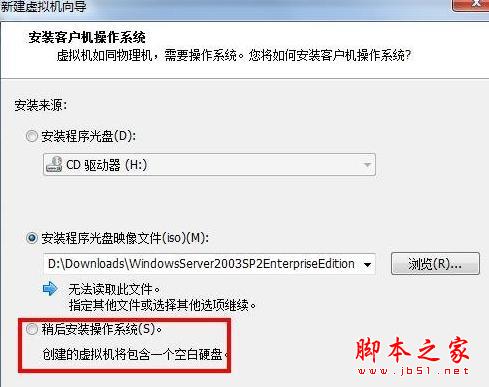
然后你就看到了苹果的Mac OS X系统了,接下去就是选择iOS镜像文件了
上一篇:
linux挂载ftp下一篇:
iptables禁止IP/IP段访问
